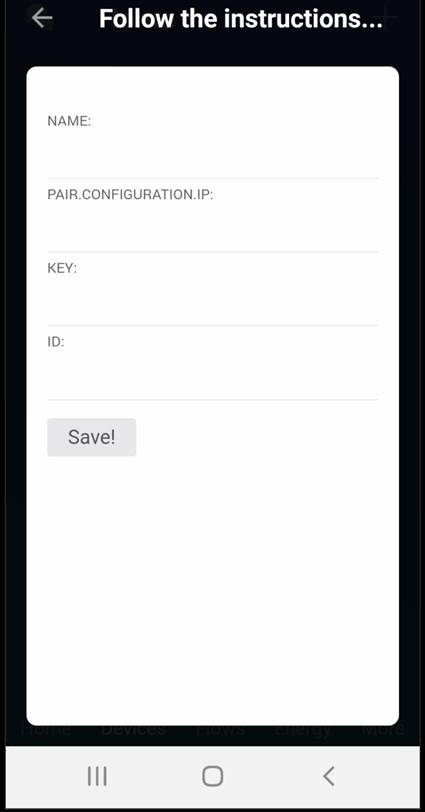Have some lights would like an app for that 
I got some Nedis bulbs too…
Tried to install the Tuya app from Github but it only supports smart plug with the Tuya chip… Or did i miss something?
Edit: https://github.com/slasktrat/com.tuya (that was the one i installed… But only smart plug/socket showed up)
Any updates?
Got no reaction to donate devices so I havent done anything on this
Jeroen, I have a Tuya power plug. Are you still willing to build an app for it? I do not get my home covered with klikaanklikuit or Zwave devices. So I would like to have a wifi switch solution tested with homey.
https://www.opticam.nl/smartlife-at-home-smart-wifi-stekker-plug
Wow, that’s sad. Didn’t realize. I can send you a loaner bulb - send your adress in a private message and I’ll mail it to you asap! 
please take a look here: [APP]TuyAPI / Neo Coolcam wall plug WIFI app
maybe this works with nedis devices
Tuya has a developer platform : https://auth.tuya.com/?from=http%3A%2F%2Fiot.tuya.com%2F
Perhaps that might help to develop? connecting your app to their Cloud services should give access to all registered devices.
This might also be an option : https://docs.tuya.com/en/cloudapi/device_access.html
Also I have a dimmable white light bulb as well as an rgb dimmable bulb to loan if you need any…
Not really. But it has a copperplated roof and a lott of glass with some kind of reflection particles in it. So for my wifi coverage I need allready 5 unifi ap’s.
I tried Zwave, KlikaanKlikuit but nothing really works.
So wifi is my next try. But I would like homey to operate instead of opening up my home to the chinees.
Hi Jeroen,
I can help you out with some Nedis devices. Sent you a DM with more info 
Regards,
Bart
Continuing the discussion from Nedis WiFi Smart plug and Nedis® SmartLife:
Can you help me? Do you have any information on this problem?
Hi Bart,
I have a Nedis plug and Homey asks for key and ID. Have tried wireless parameters and mac, but Homey says key length is wrong. The IP is correct.
Pls help. /Thomas
Hi Thomas,
Jeroen and I didn’t get the Nedis devices working on a native supported way. What did you do to get Homey to ask for key and ID?
Regards,
Bart
Hi Bart,
Hopefully I did it the right way as instructed from someone I have forgotten who it was J

Was this an answer to your Q, or did I get it wrong?
Found ID, I hope…
In this app

Go through the installation procedures and you will find this

Never mind the IP – it’s my external address from the ISP.
Finding the key is still in progress. Will let you know when and if it works. Pls do likewise.
I have later learned that you shall NOT set IP in Homey. Key and ID is enough. And name of course… That way it is supposed not to hook up to a certain IP address, which sometimes is a problem with Wi-Fi devises when the router wants to assign another address with DHCP. Makes fixed IP in router unnecessary.
BR
Thomas
Hi again,
I have followed these instructions
https://github.com/codetheweb/tuyapi/blob/master/docs/SETUP.md
Took some days as described. Then I got a key, but that key wasn’t accepted by the Homey Tuya app. I’ll try more. If you do the same and succeed, please let me know your secret.
BR
Thomas
Hi Thomas,
I also got a Tuyapi developer account but I cannot get it to work either. Can it be you need to use the Tuya app instead of the Nedis version? I mean to link the devices to the Tuya app?
Will try more when I have time, currently very busy with other priorities.
Hi,
Any new information how to add Nedis Wi-Fi Smart plug to Homey?
What devices have you been using? I tried connecting outdoor smart plug with power meter. Got some progress by pairing the device with tuya app instead of the smart life app. Managed to add the device to homey, but it was shoving ”(temporarily) unavailable” and didn’t receive any commands. As a workaround i used alexa with mkzense ifttt skill and set up a routine to switch the nedis plug on.
It’s all in here: