Lang
August 15, 2021, 1:25pm
1
Hallo!
Water sensor asked for 5 digits from a DSK that is NOT printed on the device. I installed the sensor with the 5 digits as “00000” - It instaled as Basic Z-wave device and does not work.
Please help me resolve this issue
Alex
That means that Homey wasn’t able to find an (installed!) app that supports your device. If the Neo Coolcam app is installed on your Homey you are probably out of luck and need to contact the developer to ask for support.
Lang
August 15, 2021, 1:41pm
3
Yes, I have the NEO Coolcam application installed, I also tried the trial version, unfortunately without success. I can’t find the contact for the NEO Coolcam developer.
It’s all on the app page:
Lang
August 15, 2021, 2:03pm
5
Yes, i know, but contacting the developer isn’t working
In that case, I think you’re just out of luck.
DirkG
August 16, 2021, 7:08am
7
You can open a „New Issue“ on GitHub.
Lang
August 16, 2021, 7:29am
8
Thanks for the link. I started the new issue.
Then show us what is not working so we can contact Athom to fix the link.
Ok. I hope u went to the AppStore urself to check that instead of using the pic Robert showed u.
Lang
August 16, 2021, 7:59am
12
Clearly. Not in the picture. I use link in AppStore
Ok . That’s strange because all links working here using Chrome browser on a desktop and Safari on a Phone.
They didn’t work for me either yesterday, I think the repository was marked private and Marco set it to public again
DirkG
August 16, 2021, 8:08am
15
I can confirm what @robertklep says. But the link didn’t work for me even an hour ago. Now it seems everything be ok.
Lang
August 16, 2021, 8:25am
17
For information, link to issue:
opened 07:25AM - 16 Aug 21 UTC
Hallo!
I have problem with adding a NEO Coolcam water sensor to Homey.
http… s://www.aliexpress.com/item/1005002532619717.html?spm=a2g0o.productlist.0.0.216a36bbnaASbJ&algo_pvid=fa38c18f-b768-415c-97af-0ef23eb72739&algo_exp_id=fa38c18f-b768-415c-97af-0ef23eb72739-0&pdp_ext_f=%7B%22sku_id%22:%2212000021028113998%22%7D
Water sensor asked for 5 digits from a DSK that is NOT printed on the device. I installed the sensor with the 5 digits as “00000” - It instaled as Basic Z-wave device and does not work.
Other products such as sockets and window sensors work in Homey without problems.
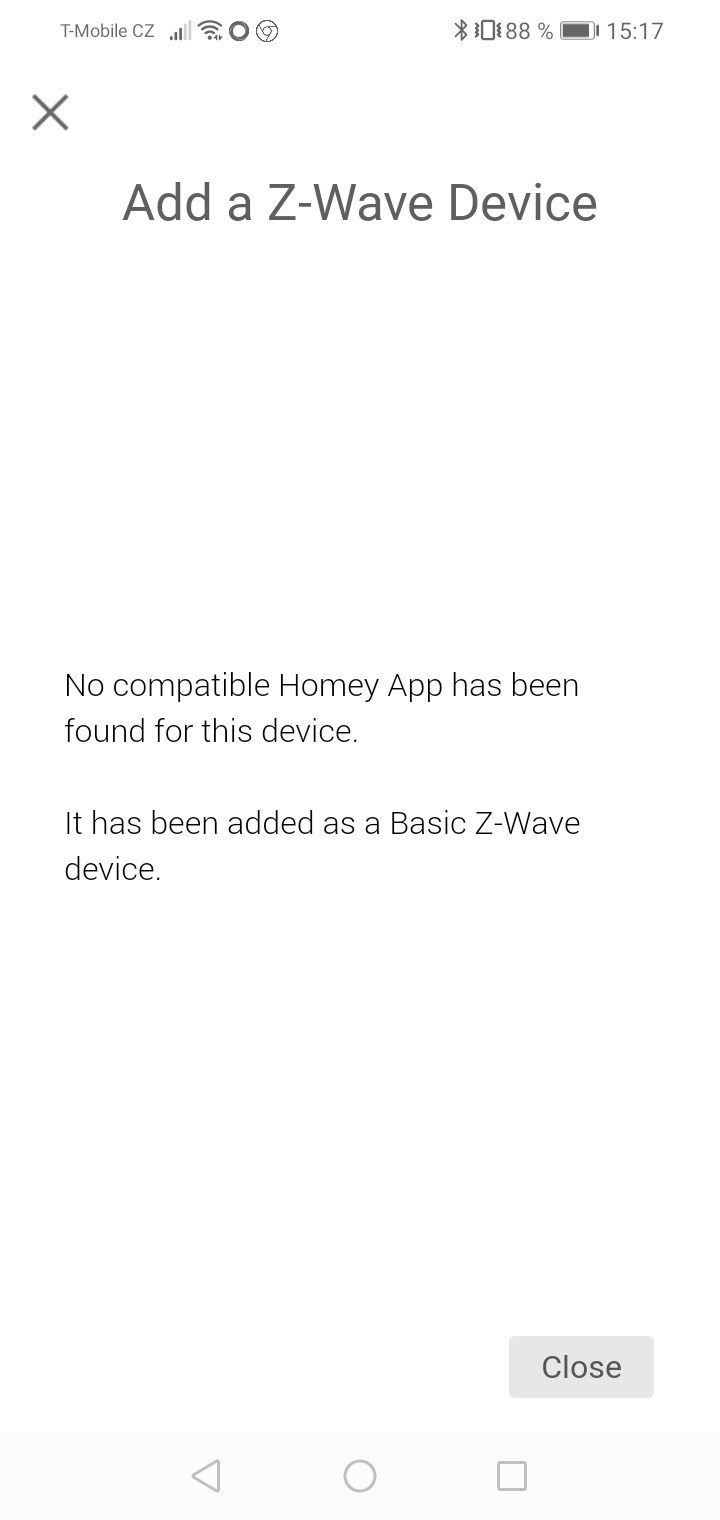
Please help me resolve this issue.
Thank you.
Alex



